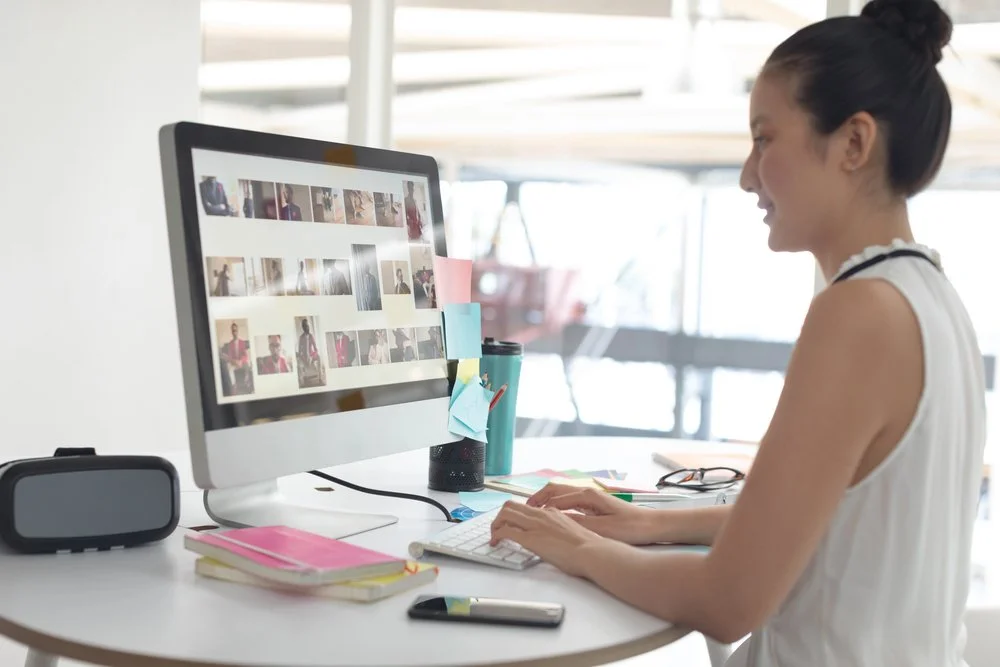Four Design Tips For Your Email List Sign-up Form
Email marketing continues to dominate the digital marketing space and offers small businesses and nonprofits the highest return on investment. And yet, the process of adding email subscribers to your email list still baffles many of you.
In working with website design clients, I'm often asked about which email platforms are best, how often to send emails to subscribers, and what in the world to send.
And yet, few are focusing on the process of adding email subscribers to their list in the first place. The truth is that the best strategies vary among industries and often require patience in testing and experimentation.
For One Nine Design, I often alternate between using my Squarespace announcement bar, pop-ups, and mentions in my regular blog posts.
Regardless of the modality you choose, the design of your email list sign-up form matters a great deal. Let's look at four aspects of the email sign-up process that deserve your attention.
Keep Forms Clean And Concise
Most email list sign up forms that attract subscribers are either pop-ups that show up in the middle of the screen or forms that take your user to another landing page so they can enter their information.
It's essential to keep all of the information on your email list sign-up form clean and concise. Ask the bare minimum amount of information you need (and what you'll use) which means you might need to modify the standard templates in your email platform.
Adding a custom confirmation page is another great strategy for affirming the action and reassuring the visitor that they've made a great choice. On the post-form confirmation page, including what they can expect (i.e., an email in their inbox), and even a few other resources like recent blog articles or a link to your social media accounts is an excellent way to build that know, like, and trust factor.
Keeping things simple can create a positive first impression of your brand and keep them coming back for new content, even after the sign-up.
Include A Graphic For A Pop-Up
Love 'em or hate 'em - pop-ups work. For example, the email subscribe pop-up is a popular choice among nonprofits and small businesses and, typically, a great way to catch the attention of your website visitors.
Keep in mind these few best practices when it comes to pop-ups:
Make the opt-out clear and easy, and never shame someone for not wanting to subscribe. The words "Maybe Later" or "No Thanks" are great options.
Add an appealing graphic. Text pop-ups work but are usually easier to ignore. Source some stock photography for your pop-ups that complements your brand and website theme and make that pop-up as attractive as possible.
Set a delay. The last thing a user wants is a pop-up in their face the minute they land on your website. Give them a good 10 seconds to find their way around and make sure they are in the right place, and then have your pop-up display. Someone cannot make an informed decision about your email list if they don't even yet know what you do or what you offer.
Make Sure The Email Delivery Process Is Automated
While it's not an external design factor, what happens within your internal design processes matters, too.
Before you publish your email sign-up form, fully automate the email sign-up process from collecting the email addresses to delivering your lead magnet or incentive and sending them through your email funnel sequence.
Automation frees you up to work on more important tasks while ensuring your customers are sent through the sales funnel and continue to gain all the benefits of being on your email list. Most email client services offer at least a basic automation feature for lead magnet delivery.
Focus On Your Email Form Design
Email opt-in forms don't have to be boring! Don't be afraid to experiment with some outrageous headline text, fun, colorful forms, and even using video or gifs inside your pop-up forms. Quick Tip: Using a free gif maker can instantly draw the eye towards your call-to-action and enhance user engagement.
OptiMonk lists some excellent pop-up statistics in this article, which confirm that design matters. Opt-in forms should not be an afterthought or a one-off task where you decide the generic template will do. The highest converting email sign-up forms will align with your brand values, honor the user experience, and serve as a gateway to introduce new customers, clients, and donors to your amazing work.
Tell us...how are you using opt-in email forms these days? Which ones are converting at the highest rates?
Until next time,
Andrea
You might find these related posts helpful…