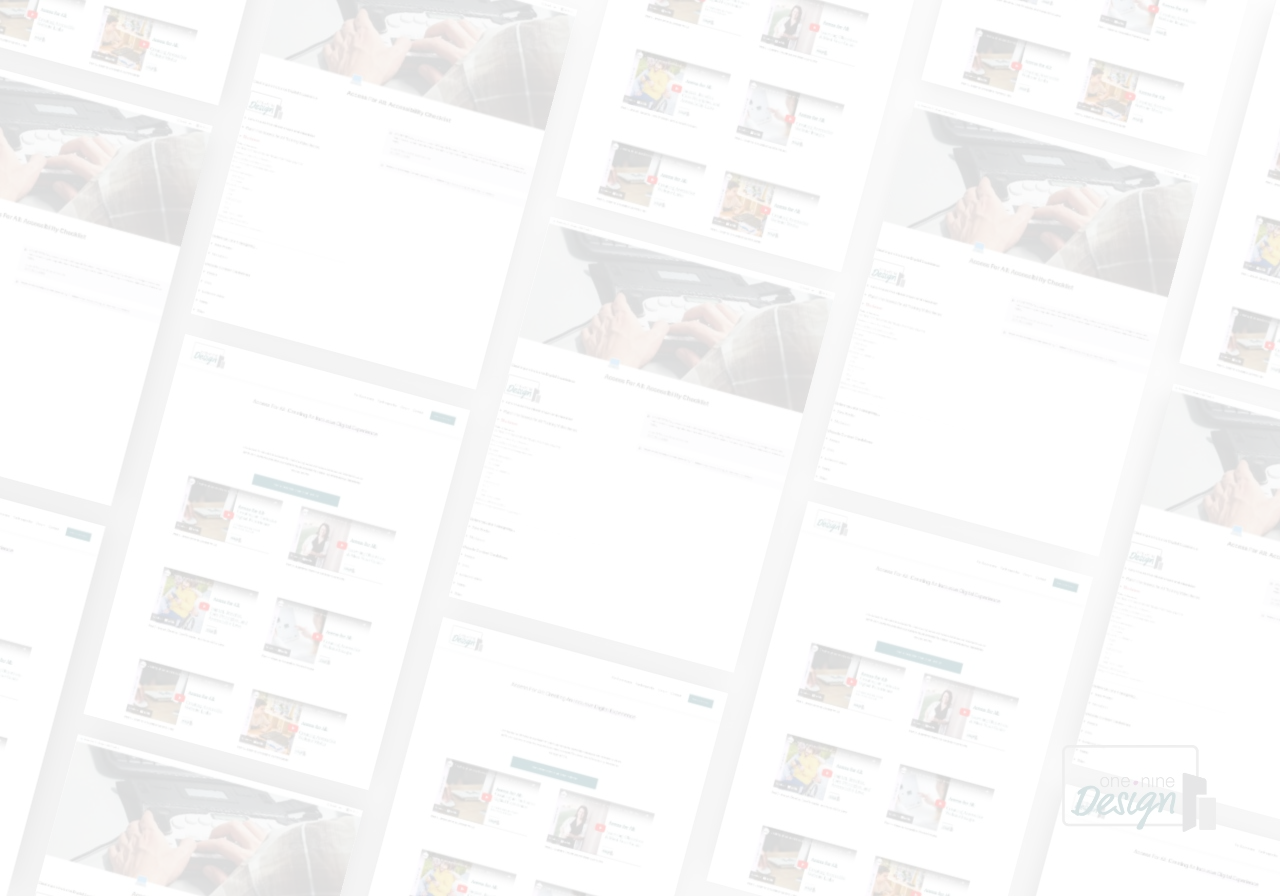Ready to make website accessibility a priority?
One in four people experience a challenge when using the internet. That means your website is likely excluding someone from learning, or buying, from you.
It takes more than a website accessibility checklist or widget to make your website accessible to everyone. If you’re looking for a simple, yet effective solution to learn the fundamentals and how to implement them on your website, or a client’s site, this is the place for you.
Access For All: Creating An Inclusive Digital Experience is a website accessibility essentials course designed for anyone who wants to make their digital space more inclusive, but isn’t sure where to start or is overwhelmed with all the jargon and rules.
“Andrea Shirey’s Designer’s Roadmap To Drive Business Growth with Accessibility Training reinforced my commitment to ensuring accessibility in my designs.”
In this fundamental accessibility training, you’ll finally learn the language of accessibility (without your eyes glazing over!) Get all the basic concepts, plus a few hacks you’ll love, in simple and effective terms.
-
This fundamentals training will equip participants with the knowledge and skills necessary to identify and rectify common website accessibility issues. This includes understanding the fundamental principles of web accessibility, testing techniques, and best practices for website design.
-
If your goal is to grow your web design business, clients expect designers to understand website accessibility guidelines and build sites that meet the criteria. Equip yourself and your team with the fundamentals to grow your website design toolkit and deliver even more value to your clients.
-
Almost everyone talks about believing in an inclusive digital world. However, few put the actions behind the words and take the time to learn the skills needed to implement these values. This your chance to put actions behind your words.
Are you sure your website meets accessibility guidelines?
You want to be inclusive and you understand that digital accessibility is just as important as making physical accommodations in a building. But you’re not quite sure where to start, it feels overwhelming to learn it all, and the tech/legal speak has you wanting to bury your head in the sand and deal with it later.
Sound about right?
I get it. Whether you DIYed your site and did the best you could or your website designer forgot to mention that website accessibility violations can get you in a bit of hot water (not to mention turn off potential customers or clients), there’s still time to make it right.
Access for All Website Essentials Course
After meeting with real website users who experience both physical and cognitive challenges while using the internet, I created an Essentials Course to teach website designer - or anyone who maintains a website - the fundamentals of website accessibility.
In bite-size video modules that you can watch and implement in less than three days, you’ll learn fundamental principles of web accessibility, testing techniques, and best practices for website design that are essential for creating a website that can be used by everyone, regardless of their abilities.
-
This course extends well beyond the generic advice of using Alt Text and naming your files. Those are important , but creating an accessible website requires more strategic design and thought beyond the basics you might already know.
-
You don’t need 25 hours of theory - you need practical examples and clear directions on what you need to know and how to make it happen.
-
The Essentials Course breaks web accessibility down into 12 modules. Take what you need, leave what you don’t. Come back anytime you need to.
Course Reviews
✳
Course Reviews ✳
“Andrea’s Extending accessibility to our digital spaces course is the perfect mix of overview and implementation. She breaks down the fundamentals behind the reason for certain tactics and explains them in an easy to understand way. The 12 modules are super impactful and you can tackle in an afternoon. She then shares some useful tools and super helpful checklist that is full of additional resources I now have bookmarked for quick reference. I thought I knew the basics of accessibility before, but definitely have a much better grasp on the need for making websites available to all.”
– Sadie C., SKC Marketing
"I highly recommend this training to anyone looking to enhance their understanding of website accessibility and create more inclusive digital experiences." – Katie S.
"Andrea broke down complex concepts into simple, actionable steps, making it easy to grasp the fundamentals - excellent investment of our time." – Crystal W.
"Thanks to this training, I now have a deeper understanding of the challenges faced by users with disabilities and the tools available to create accessible websites." – Sarah K.
Course Lesson Overview - here’s what you’ll learn:
Impact, Benefits, Core Principles, and Accessibility Laws
Creating Accessible Website Images
Creating Accessible Website Links
Creating Accessible Website Media
Accessible Website Navigation and Page Layout
Creating an Accessible Website User Experience
Color Contrast Guidelines for Accessibility
Creating Accessible Forms
Website Accessibility Testing and Tools
How to install and use the Axe Development Chrome Extension
Dynamic Notion Dashboard - includes a reusable checklist, accessibility glossary, 30-day accessibility planner, white-label template for client resources, and more!
Watch an introduction to Access for All
Questions about the Access For All Website Essentials Course?
-
This training is perfect for anyone who is involved in the development, design, or maintenance of a nonprofit or business website, from web developers to content creators.
-
The training program consists of 12 modules, each focusing on a specific aspect of web accessibility. The total duration will vary depending on the pace at which you progress through the instructional videos, hands-on exercises, and real-world examples.
-
No prior knowledge is required. The course starts with an introduction to web accessibility and progressively delves into more advanced topics, making it suitable for both beginners and those with some prior experience.
-
Actually, maybe not. In my discussions with users who need accessibility accommodations, most agree that they would rather designers design a site that meets the WCAG criteria vs. slapping a widget on the site and calling it good. In fact, the widget can sometimes interfere with their own assistive devices. I encourage you to take the course and decide from there. I do cover the UserWay widget inside the course.
-
Eh, not exactly. Unfortunately, I too have purchased website templates from various sellers and found that many are not meeting accessibility criteria. This is something I’d really like to see change. It’s worth it to take the course and see what adjustments you might need to make to your template to meet WCAG.
-
The course will introduce participants to various tools and resources available to test and ensure that your website remains accessible to all.
It also includes a dynamic Notion board (with lifetime access) to module summaries, helpful links, and definitions.
-
Access the modules at your own pace, taking it one per day or spend a few hours taking the entire course in one sitting - it’s flexible to meet your needs.
-
Due to the digital nature of the content, no refunds will be offered.
“Organized, easy to understand, efficient way to learn”
I met Andrea (in person in NY!) exactly when I needed her expertise. As a fellow designer, I was just embarking on understanding website accessibility more fully. Her Access for All online course and her corresponding accessibility checklist was an organized, easy to understand, efficient way to learn the foundational ins and outs of designing with accessibility in mind.
She broke down the often complicated and overwhelming technical jargon and requirements into easily actionable steps. Andrea's course gave me all of the tools I needed to get the job done! And she went over and beyond answering additional questions that I had. I highly recommend Andrea's services, and it was a pleasure working with such a talented, and kind human!”
– Meghan J., Megan Joseph