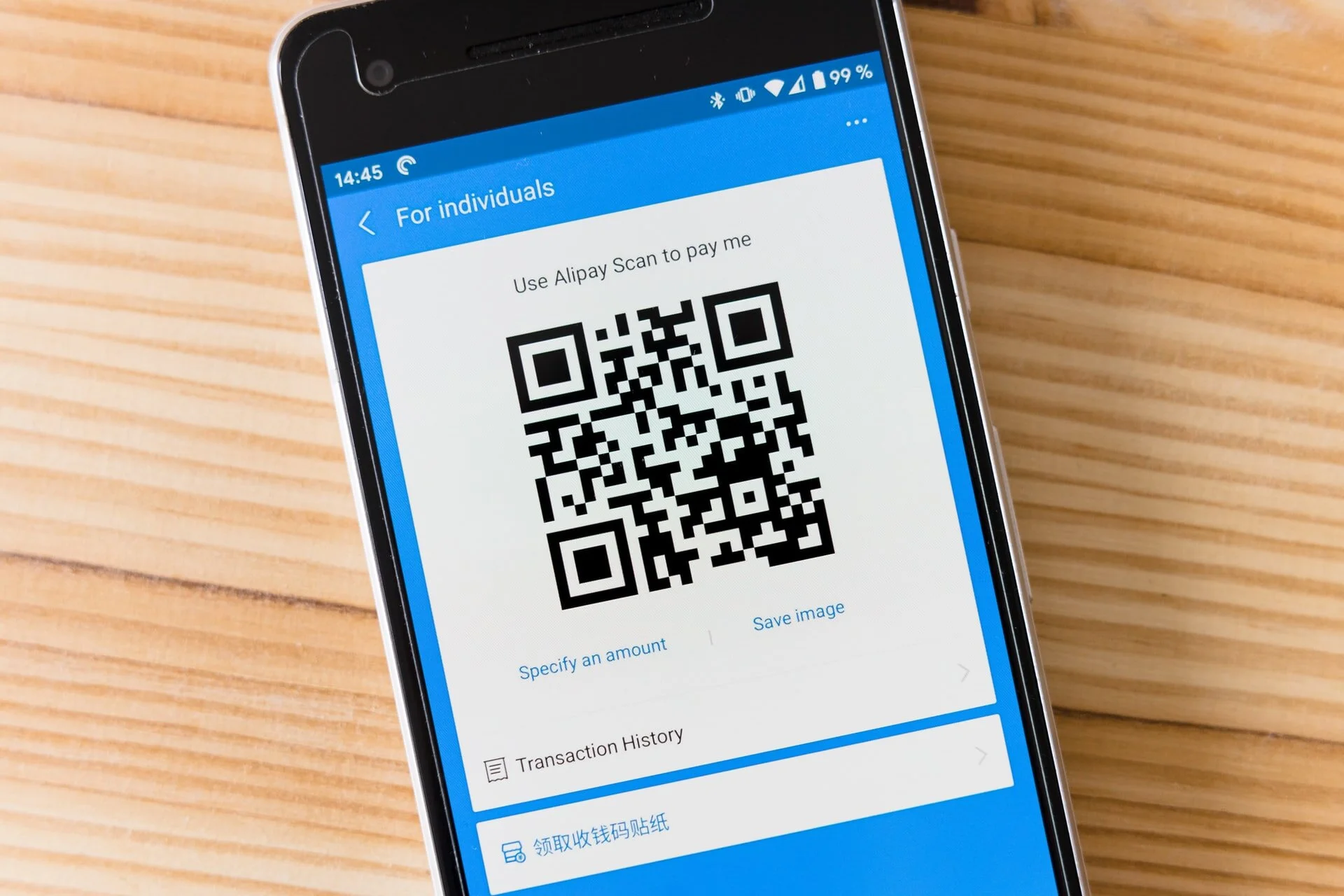How to use QR codes in your nonprofit and the best, free QR code generators
Updated February 16, 2023
QR codes are popping up everywhere these days and making a huge comeback, largely thanks to the contact-free policies forced by COVID-19. You’ve likely seen them at a local restaurant where you can scan the code and pull up the menu. They are also common at parks and trails so you can easily pull up a map on your phone.
But how are nonprofits using QR codes and why should you consider using them right now?
Let’s start first with some basics:
What is a QR Code?
QR is an abbreviation for “quick response.” A QR code is basically a black and white square with a pattern containing data. When your smartphone takes a photo of the square, your phone will automatically open up the linked website or document in the phone’s browser.
What’s the purpose of a QR Code?
The purpose of the QR code is to make it easier to share your website link or document link with your audience. Instead of someone having to type in the URL, they can open the camera app on their phone and open the link directly.
Most current smartphones are now equipped to handle QR codes right inside the camera app but a few older phones may require you to download a QR code app.
So, how are nonprofits using QR Codes?
QR codes are quite popular with nonprofits right now. As more and more nonprofits understand that all marketing should be pointing the audience to a website hub, they are adding QR codes to brochures, rack cards, event signs, flyers, and more!
If you’re wondering if you need to be using QR codes, here are a few ideas to get you started!
Add a QR code to the back of your business card that takes people right to your donation page.
Add a QR code to your table tents at your next event. This is a great way to engage with people at your event. You could ask them to visit a specific page on your website, to like your Facebook page, or to open the event program on their phone and save on printing costs.
Print a QR code on your next banner! Are you hosting a 5K or Golf Tournament to raise money this year? Add a QR code pointing to your donation page to your banner! When printing your banner, use cut vinyl so you can reuse it again and again and then have the printer add the QR Code which you can switch out year over year, if needed.
Save on printing costs for your board or volunteer meetings by posting a QR code in your conference room that takes attendees to a website with the agenda, handouts, etc.
Save money on appeal letters by sending a short and sweet post card with a QR code link to donate online!
Now that you have some ideas on how you’ll use your QR code, here’s how to create one:
There are plenty of free QR code generators out there but I prefer to use Canva’s built-in QR code generator. It integrates seamlessly and eliminates the need to go and create the code somewhere else and then add it to your designs.
Here’s a quick video that explains how to create a QR Code in Canva for your next design project:
What questions do you have about QR codes? Are you using them? Why or why not?
Andrea
One Nine Design is a digital marketing company helping small businesses and nonprofits learn how to use the right digital marketing tools to grow your reach and make a bigger impact!