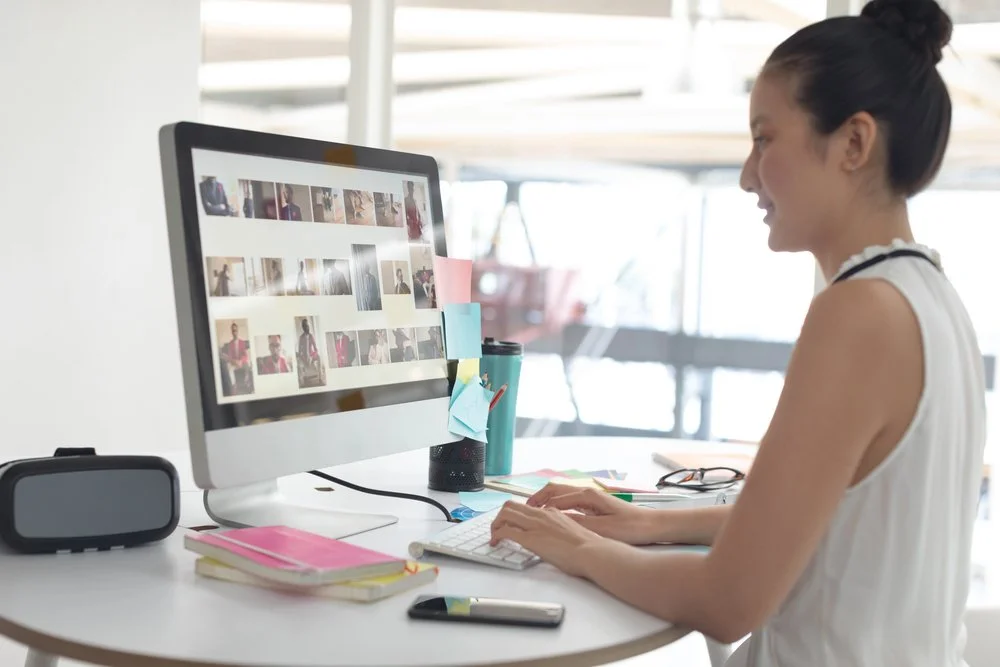How to use a blog to boost your search engine rankings
Updated 1/12/24
Maintaining a blog on your website is one of the best ways to boost your Google ranking. However, it's also a significant time commitment that requires a strategic approach and some key considerations to be successful.
If you're working to improve your SEO and considering starting a blog to boost your rankings, that's great. However, let's consider what needs to come first in the process.
You have to know why you're blogging before you blog. Every blog post should offer a clear path to something else you offer. The post can lead readers to a product you sell, to sign up for your email list where they can keep learning from you, or build credibility and trust that you are an expert in your field.
You need a plan. It's relatively simple to start a blog. It's much harder to maintain a blog. Before you begin writing, do a brain dump of ideas you have for future posts. Not every topic needs to be a blog, so it needs to be flushed out before you start that first draft.
Once you have a few content ideas, go ahead and start writing. I recommend having 3-5 posts to begin with and then sticking to a schedule after that. There's not one right way to blog, and there's no ideal number of posts per month or week. You should create a schedule that you can sustain and produce great content every time - period.
Once your blog is established, it's time to turn your focus to the content itself. A blog is not a magic wand for SEO results. It takes time and patience to build an audience and send the right message to Google that your website has the content its searchers need. For specific industries, it may take some professional help. For example, in the travel industry, investing in professional travel SEO services can expedite the process, ensuring that your blog is optimized effectively, reaching the right audience, and enhancing its visibility in search engine results for travel enthusiasts and potential readers.
Let's look at 7 ways to ensure your blog helps you boost your search engine rankings.
Need some help planning your blog posts? Grab my Blogging Workbook and Checklist!
Publish quality content every time
One of the most important things you can do to improve your search engine ranking is to create high-quality content that, first and foremost, serves your reader. High quality means writing informative articles, presenting new ideas or new perspectives on established ideas, and including keywords relevant to your content and ideal reader.
Google's recent update to prioritize unique content is also worth researching. It's no longer enough to restate common themes in your own words or try to rank for keywords by publishing generic content (For what it's worth, it was never enough for readers but did pass the Google test for a while).
Use keywords wisely
Keywords are the search terms someone uses to find your post on Google. Most internet users search phrases (not a single word) and often search for questions (like how to do something). So, embracing those ideas and using relevant keywords organically throughout your blog post typically gets the best results.
For example, if your post is about supplements, you don't want to repeat the word "supplements" repeatedly. Instead, you'd mix it up by using phrases like, "which supplements help with better skin" and "how to know which supplements I need."
For help finding the best keywords, do some Google searches of your own and notice the suggestions provided. Or, use one of these keyword research tools to get started!
Once you have your keywords for the post, ensure you're using them in the right places. Here's where to start:
Meta description: This short description appears in search results under your post's title.
Your post URL
Post title: Your keyword phrase should be right in the title
Headlines: Google likes when you use short, easy-to-read paragraphs. Include your keyword phrases in the sub-headlines when you break up the text.
In the first few sentences of your blog post. Be careful not to overuse your keyword - that's the quickest way to ruin your ranking and get penalized by Google.
Optimize your images
Images play an essential role in every blog post and should not only be considered an afterthought. When adding images to your blog posts, here are some tips to remember:
Reduce the image file size so that it loads quickly. Site speed is among the top 25 factors in SEO and Google rankings.
Name your file images using keywords and provide Alt text for users who may not be able to see the photos.
Don't mix text with images. If you're loading a bunch of text on top of a photo, Google cannot read the text. Serve your readers by using captions and images that further describe the content.
Narrow your focus
It's incredibly challenging for a blog to get traction in search when the topics are super broad. It's best to stick to one or two niche topics where possible and position yourself as a subject matter expert on those. This approach signals to Google and readers that your blog is the go-to resource for that specific topic.
Build backlinks
Backlinks are links from other websites to your own. They act as a vote of confidence for your site, and the more quality backlinks your site has, the better your site will tend to rank in search engines.
Backlinks come from collaboration, so reach out to business owners you know who are related to your industry or content and work with them to add your link to their site. Perhaps they have a blog article that mentions the type of work you do and can add a link to your site.
Or, offer to write guest posts for other credible websites and include a link to your site in your author bio. The better content you produce, the more backlinks you're bound to get.
Use An Internal Linking Strategy
Many people focus on building backlinks to their website and blog but forget that internal linking is an easy way to boost rankings, too.
If you write a blog post about "10 ways to plan for retirement which happens to mention budgeting," and you also have a blog post about how to budget using Excel, those two posts are closely related, and each should have a link to the other. This internal linking mechanism accomplishes two things:
It tells your readers that you know your stuff and have written about it previously. Ideally, they'll follow the links and keep reading, ultimately finding what they need and moving through your buyer's journey.
As readers spend more time on your site, this signals to Google that the website is credible and valuable, thus, boosting the site for the keywords mentioned in the post.
Include a Call to Action in every post
If you want readers to follow you on social media, make a clear ask in the last paragraph of your blog to invite them. Give them easy links to follow, too!
If you want readers to spend money with you, link your products in the blog or explain in your post how you can help them more when they book a service.
If you want to build relationships with readers and help them keep learning (and eventually spend money), use every post to drive sign-ups to your email list.
Final thoughts on using a blog to boost your Google ranking
I can’t overstate enough that a blog is not a magic wand for amazing SEO results. However, I can tell you from experience that it helps tremendously when it’s done well. Nearly 90% of my website traffic is organic, and almost 75% of those visitors land on a blog post first - not my home page. In the past two years, my website traffic has exploded from consistent blogging, and all of my meaningful metrics are up — sales in the Nonprofit Template Shop, time spent on site, leads for website design, and more.
If you’re ready to put in the work and devote the time to content marketing, go for it! Just keep realistic expectations and remember that it’s a long game best suited for those who want to put meaningful and relevant content into the world.
You might find these related posts helpful…